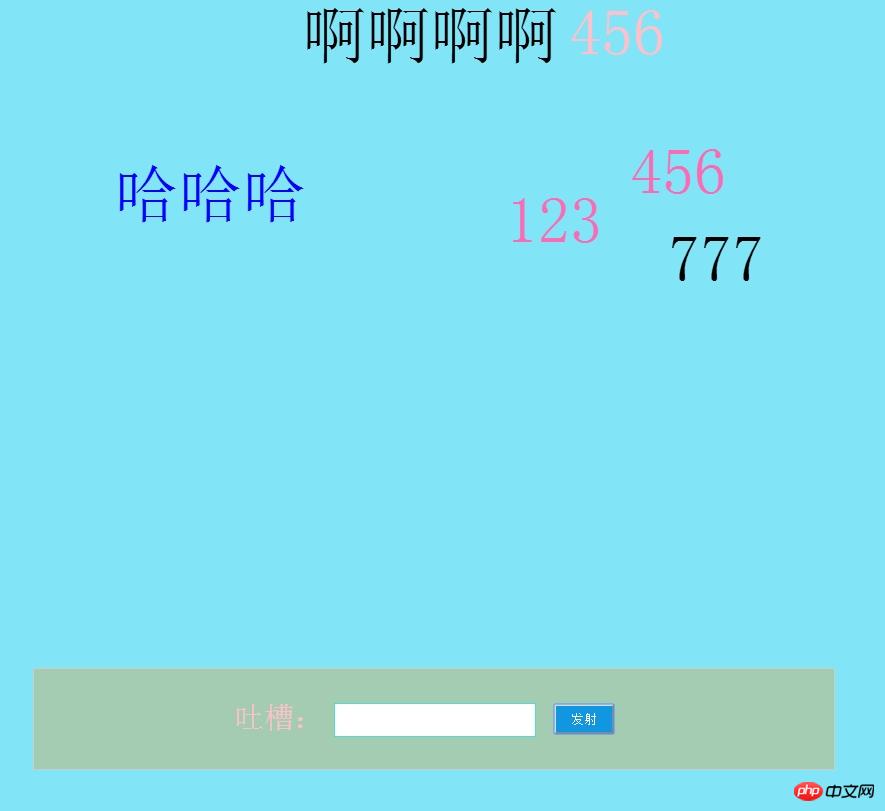 总结:以上就是本文章的主要内容,希望通过这个案例大家可以对js和jQuery所学的内容进行巩固和复习
总结:以上就是本文章的主要内容,希望通过这个案例大家可以对js和jQuery所学的内容进行巩固和复习案例:弹幕发布【JavaScript教程】【jQuery教程】
必备知识点:
(1)随机数产生:var demo=parseInt(Math.random()*500)
(2)获取一个元素的值:$("demo").val();
(3)给某个元素增加文本值:$("demo").text($("text").val())
(4)清空元素的值:$("demo").val("")
(5)jquery中animate属性:
$(dem).animate({params},speed,callback
必需的 params 参数定义形成动画的 CSS 属性。
可选的 speed 参数规定效果的时长。它可以取以下值:"slow"、"fast" 或毫秒。
可选的 callback 参数是动画完成后所执行的函数名称。代码:
<!DOCTYPE html>
<html>
<head>
<meta charset="UTF-8">
<meta name="viewport" content="width=device-width, initial-scale=1.0">
<meta http-equiv="X-UA-Compatible" content="ie=edge">
<title>弹幕</title>
<style>
body{
background-color:rgb(129,228,247);
}
.box1{
width:100%;
height:100%;
position: absolute;
bottom:-50px;
}
.box2{
width:800px;
position: absolute;
height:100px;
border:1px solid #ccc;
background-color:rgb(164,204,178);
bottom:50px;
left:30%;
}
p{
width:100px;
height:50px;
position: absolute;
left:200px;
top:1px;
font-size:30px;
color:pink;
}
.input{
width:200px;
height:30px;
border:1px solid rgb(71, 224, 217);
position: absolute;
left:300px;
top:34px;
}
.btn{
width:60px;
height:30px;
position: absolute;
left:520px;
top:35px;
background-color:rgb(17,150,225);
color:#fff;
}
span{
width: 300px;
height: 140px;
position: absolute;
overflow: hidden;
color: #000;
font-size: 4em;
line-height: 1.5em;
cursor: pointer;
white-space: nowrap;
}
</style>
<script src="jquery/jquery-1.12.4.js"></script>
<script>
$(function(){
var colors=["black","pink","hotpink","blue","yellow"];//颜色数组,随机色从中产生
$(".btn").click(function(){
var radomColors=parseInt(Math.random() * colors.length);//随机颜色
var radomY=parseInt(Math.random()*500);//弹幕出现的随机高度
$("<span></span>").text($(".input").val())//创建一个span并且给他input值
.css("color",colors[radomColors]) //给样式增加随机生成的颜色
.css("left",1200)//设置left值,弹幕从哪儿开始
.css("top",radomY)//设置top
.animate({left:-500},5000,function(){
$(this).remove();}//让字体按5000毫秒的速度向左移动移动
).appendTo(".box1");
$(".input").val("");
});
});</script>
</head>
<body>
<div class="box1">
<div class="box2">
<p> 吐槽:</p><input type="text" class="input">
<button value="发射" class="btn">发射</button>
</div>
</div>
</body>
</html>效果图:
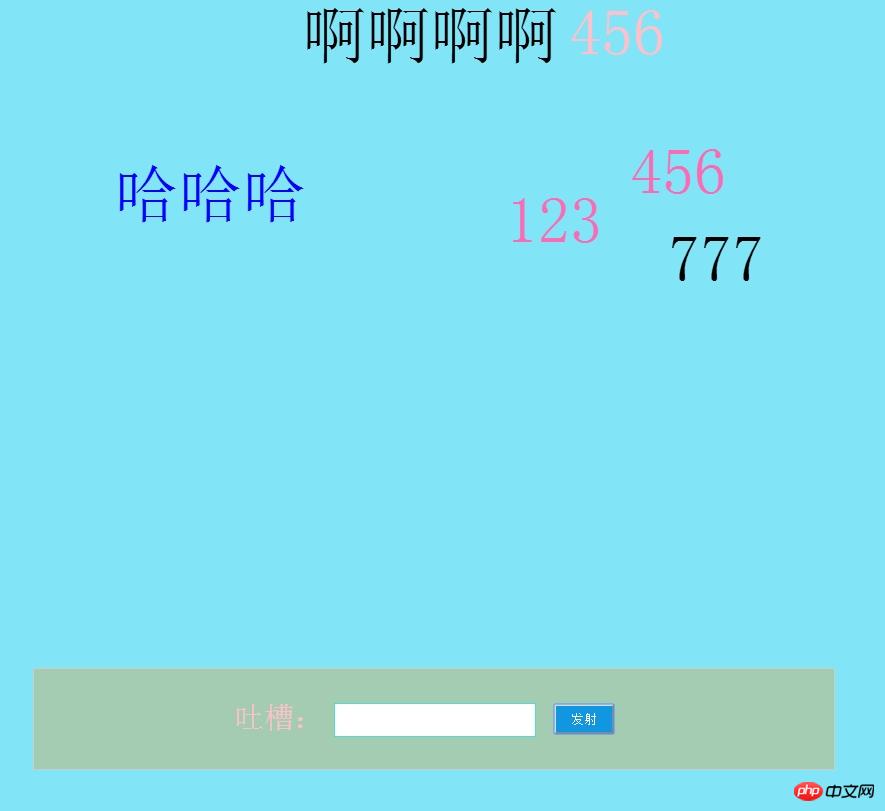 总结:以上就是本文章的主要内容,希望通过这个案例大家可以对js和jQuery所学的内容进行巩固和复习
总结:以上就是本文章的主要内容,希望通过这个案例大家可以对js和jQuery所学的内容进行巩固和复习
以上就是利用JavaScript和jQuery知识实现有趣的弹幕效果的详细内容,更多请关注php中文网其它相关文章!
……