HCIP-单臂路由多网关模式实验
VRRP负载均衡-单臂路由多网关模式实验
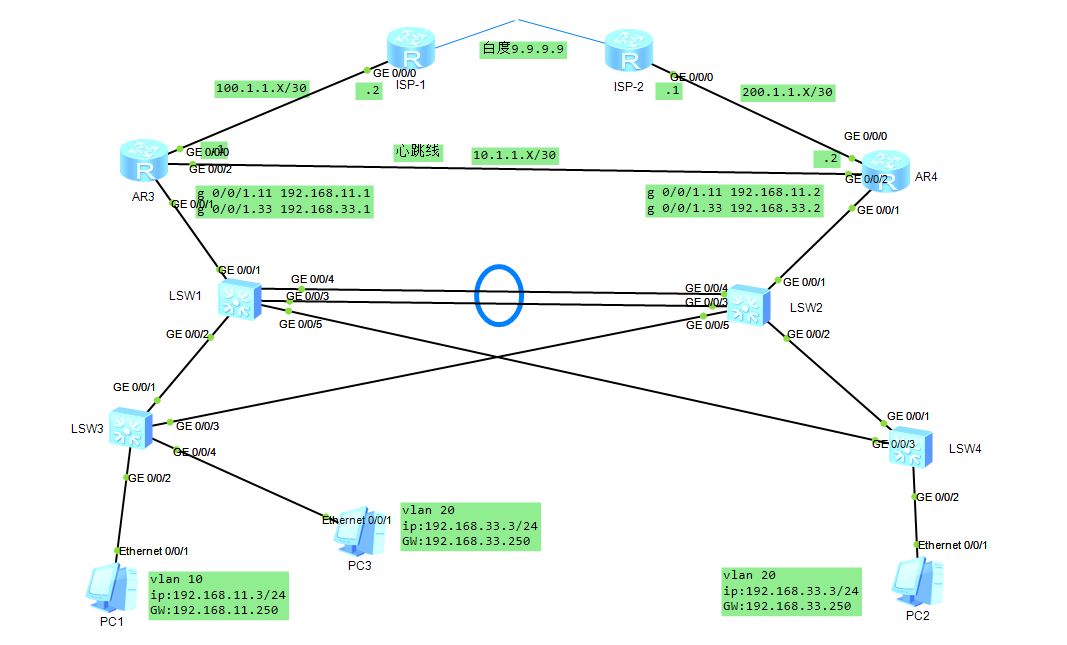
SW1配置:
vlan batch 10 20
#
stp instance 0 root primary
stp instance 1 root primary
stp instance 2 root secondary
#
interface Eth-Trunk1
port link-type trunk
undo port trunk allow-pass vlan 1
port trunk allow-pass vlan 10 20
stp instance 0 cost 10000
mode lacp-static //模式
max active-linknumber 2
#
interface GigabitEthernet0/0/1
port link-type trunk
port trunk allow-pass vlan 10 20
#
interface GigabitEthernet0/0/2
port link-type trunk
port trunk allow-pass vlan 10 20
#
interface GigabitEthernet0/0/3
eth-trunk 1
#
interface GigabitEthernet0/0/4
eth-trunk 1
#
interface GigabitEthernet0/0/5
port link-type trunk
port trunk allow-pass vlan 10 20
SW2配置:
undo info-center enable
#
vlan batch 10 20
#
stp instance 0 root secondary
stp instance 1 root secondary
stp instance 2 root primary
#
interface Eth-Trunk1
port link-type trunk
undo port trunk allow-pass vlan 1
port trunk allow-pass vlan 10 20
stp instance 0 cost 10000
mode lacp-static
#
interface GigabitEthernet0/0/1
port link-type trunk
port trunk allow-pass vlan 10 20
#
interface GigabitEthernet0/0/2
port link-type trunk
port trunk allow-pass vlan 10 20
#
interface GigabitEthernet0/0/3
eth-trunk 1
#
interface GigabitEthernet0/0/4
eth-trunk 1
#
interface GigabitEthernet0/0/5
port link-type trunk
port trunk allow-pass vlan 10 20
重点在R3和R4配置
AR3配置:
#
acl number 2000
rule 5 permit source 192.168.0.0 0.0.255.255
#
interface GigabitEthernet0/0/0
ip address 100.1.1.1 255.255.255.252
nat outbound 2000
#
interface GigabitEthernet0/0/1
#
interface GigabitEthernet0/0/1.11
dot1q termination vid 10
ip address 192.168.11.1 255.255.255.0
vrrp vrid 1 virtual-ip 192.168.11.250
vrrp vrid 1 priority 105
arp broadcast enable
#
interface GigabitEthernet0/0/1.33
dot1q termination vid 20
ip address 192.168.33.1 255.255.255.0
vrrp vrid 2 virtual-ip 192.168.33.250
arp broadcast enable
#
interface GigabitEthernet0/0/2
ip address 10.1.1.1 255.255.255.252
#
ospf 1
default-route-advertise always //OSPF引入缺省路由
area 0.0.0.0
network 10.1.1.0 0.0.0.3
network 192.168.11.0 0.0.0.255
network 192.168.33.0 0.0.0.255
#
ip route-static 0.0.0.0 0.0.0.0 100.1.1.2
AR4配置:
acl number 2000
rule 5 permit source 192.168.0.0 0.0.255.255
interface GigabitEthernet0/0/0
ip address 200.1.1.2 255.255.255.252
nat outbound 2000
#
interface GigabitEthernet0/0/1.11
dot1q termination vid 10
ip address 192.168.11.2 255.255.255.0
vrrp vrid 1 virtual-ip 192.168.11.250
arp broadcast enable
#
interface GigabitEthernet0/0/1.33
dot1q termination vid 20
ip address 192.168.33.2 255.255.255.0
vrrp vrid 2 virtual-ip 192.168.33.250
vrrp vrid 2 priority 105 //VRRP默认优先级是100 (越大越先有)
vrrp vrid 2 preempt-mode timer delay 60
arp broadcast enable //开启ARP广播
#
interface GigabitEthernet0/0/2
ip address 10.1.1.2 255.255.255.252
#
ospf 1
default-route-advertise
area 0.0.0.0
network 10.1.1.0 0.0.0.3
network 192.168.11.0 0.0.0.255
network 192.168.33.0 0.0.0.255
#
ip route-static 0.0.0.0 0.0.0.0 200.1.1.1
关闭STP核心交换机上联接口(对接路由器)
int gi 0/0/X
stp disable(关闭STP计算接口会收敛更快)
OSPF中一定要宣告 route-ID 1.1.1.1 2.2.2.2 3.3.3.3 由这些来触发心跳hello报文
int look 0
ip add 1.1.1.1 24
相关调试测试命令:
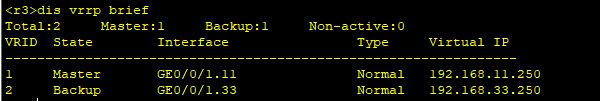
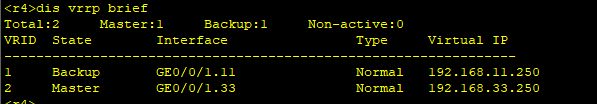
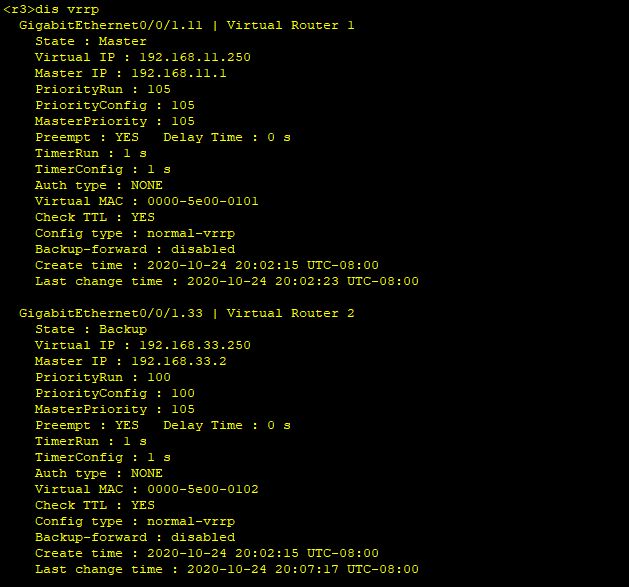
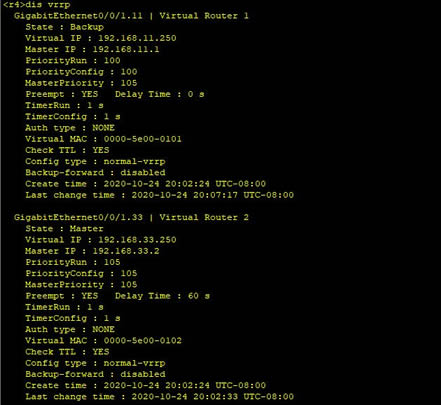
VLAN10用户测试结果:
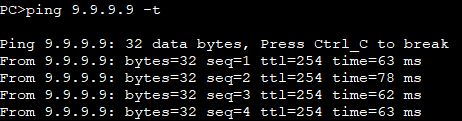
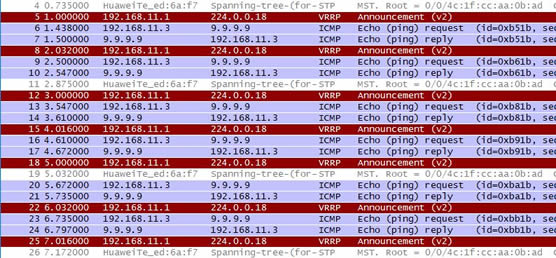
VLAN20用户测试结果:
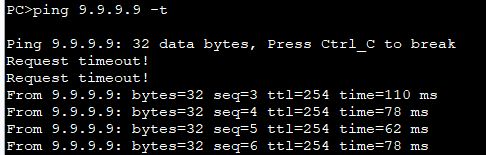
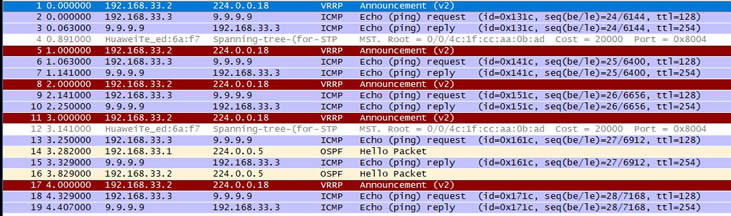
……