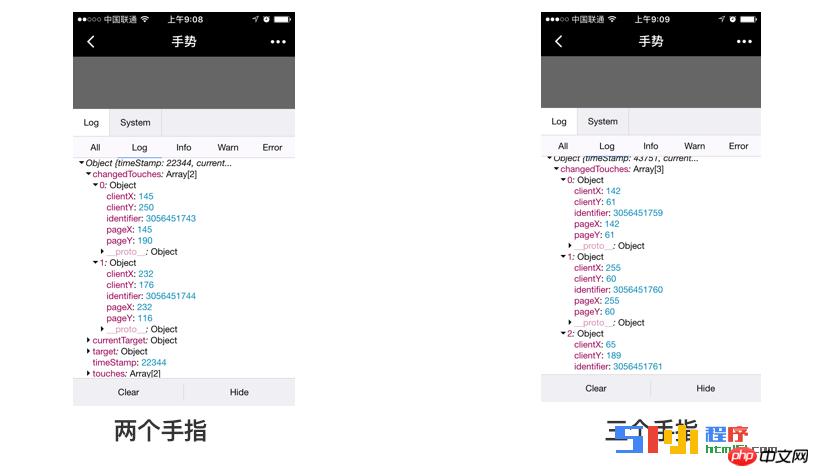
上:单触摸点与多触摸点: 来看看微信小程序的手势数据和多触摸点支持
下:编写wxGesture解析类:解析左滑、右滑、上滑、下滑及扩展(下一篇)
Demo
// index.wxml
//index.js
touchstartFn: function(event){
console.log(event);
},
touchmoveFn: function(event){
console.log(event);
// console.log("move: PageX:"+ event.changedTouches[0].pageX);
},
touchendFn: function(event){
console.log(event);
// console.log("move: PageX:"+ event.changedTouches[0].pageX);
}"changedTouches":[{
"identifier":0, "pageX":53, "pageY":14, "clientX":53, "clientY":14
}]真机效果
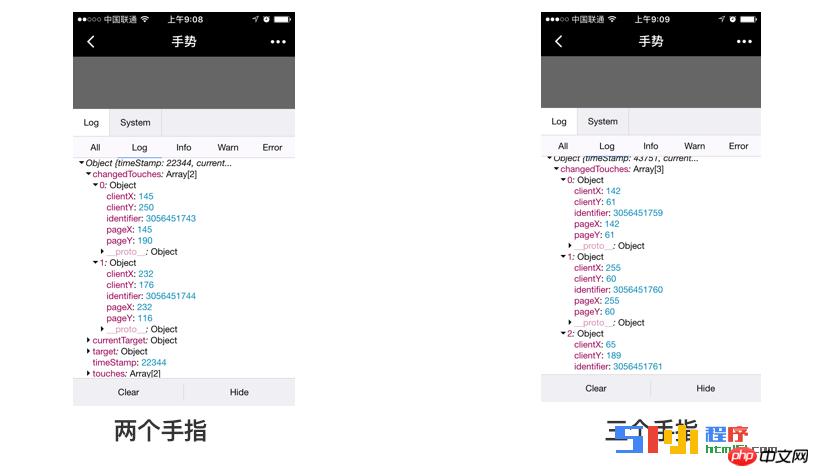
触摸点数据保存
为了能够来分析触摸点的路径,最起码是简单的手势,如左滑、右滑、上滑、下滑,我们需要保存起路径的所有数据。
触摸事件
存储数据
var _wxChanges = [];
var _wxGestureDone = false;
const _wxGestureStatus = ["touchstart", "touchmove", "touchend","touchcancel"];
// 收集路径
function g(e){
if(e.type === "touchstart"){
_wxChanges = [];
_wxGestureDone = false;
}
if(!_wxGestureDone){
_wxChanges.push(e);
if(e.type === "touchend"){
_wxGestureDone = true;
}else if(e.type === "touchcancel"){
_wxChanges = [];
_wxGestureDone = true;
}
}
}以上就是微信小程序如何实现手势的各种需求的详细内容,更多请关注php中文网其它相关文章!
小程序是一种不需要下载安装即可使用的应用,它实现了应用“触手可及”的梦想,用户扫一扫或者搜一下即可打开应用。
……