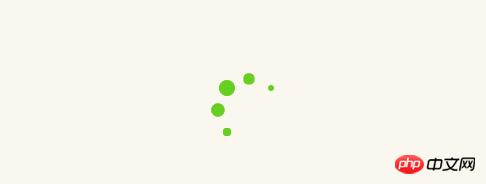页面加载时样式效果css如何完成?(多种样式示例)
网页的本质就是超级文本标记语言,通过结合使用其他的Web技术(如:脚本语言、公共网关接口、组件等),可以创造出功能强大的网页。因而,超级文本标记语言是万维网(Web)编程的基础,也就是说万维网是建立在超文本基础之上的。超级文本标记语言之所以称为超文本标记语言,是因为文本中包含了所谓“超级链接”点。
在web前端开发过程中,作为站长可能要考虑到,页面如果出现正在加载状态时该如何用css来展示等待加载的样式,一个好看的css网页加载动画可以减少用户等待过程中的乏味时刻。那么本篇文章就给大家介绍css加载中动画具体是如何实现的问题?纯css代码实现页面加载中样式:
一、条形波动样式的css加载动画代码示例如下:
<div class="spinner">
<div class="re1"></div>
<div class="re2"></div>
<div class="re3"></div>
<div class="re4"></div>
<div class="re5"></div>
</div>
.spinner {
margin: 100px auto;
width: 50px;
height: 60px;
text-align: center;
font-size: 10px;
}
.spinner > div {
background-color: #67CF22;
height: 100%;
width: 6px;
display: inline-block;
-webkit-animation: stretchdelay 1.2s infinite ease-in-out;
animation: stretchdelay 1.2s infinite ease-in-out;
}
.spinner .re2 {
-webkit-animation-delay: -1.1s;
animation-delay: -1.1s;
}
.spinner .re3 {
-webkit-animation-delay: -1.0s;
animation-delay: -1.0s;
}
.spinner .re4 {
-webkit-animation-delay: -0.9s;
animation-delay: -0.9s;
}
.spinner .re5 {
-webkit-animation-delay: -0.8s;
animation-delay: -0.8s;
}
@-webkit-keyframes stretchdelay {
0%, 40%, 100% { -webkit-transform: scaleY(0.4) }
20% { -webkit-transform: scaleY(1.0) }
}
@keyframes stretchdelay {
0%, 40%, 100% {
transform: scaleY(0.4);
-webkit-transform: scaleY(0.4);
} 20% {
transform: scaleY(1.0);
-webkit-transform: scaleY(1.0);
}
}代码效果如下图:

二、圆形循环样式的css加载中动画代码示例如下:
.container1 > div, .container2 > div, .container3 > div {
width: 6px;
height: 6px;
background-color: #333;
border-radius: 100%;
position: absolute;
-webkit-animation: bouncedelay 1.2s infinite ease-in-out;
animation: bouncedelay 1.2s infinite ease-in-out;
-webkit-animation-fill-mode: both;
animation-fill-mode: both;
}
.spinner .spinner-container {
position: absolute;
width: 100%;
height: 100%;
}
.container2 {
-webkit-transform: rotateZ(45deg);
transform: rotateZ(45deg);
}
.container3 {
-webkit-transform: rotateZ(90deg);
transform: rotateZ(90deg);
}
.circle1 { top: 0; left: 0; }
.circle2 { top: 0; right: 0; }
.circle3 { right: 0; bottom: 0; }
.circle4 { left: 0; bottom: 0; }
.container2 .circle1 {
-webkit-animation-delay: -1.1s;
animation-delay: -1.1s;
}
.container3 .circle1 {
-webkit-animation-delay: -1.0s;
animation-delay: -1.0s;
}
.container1 .circle2 {
-webkit-animation-delay: -0.9s;
animation-delay: -0.9s;
}
.container2 .circle2 {
-webkit-animation-delay: -0.8s;
animation-delay: -0.8s;
}
.container3 .circle2 {
-webkit-animation-delay: -0.7s;
animation-delay: -0.7s;
}
.container1 .circle3 {
-webkit-animation-delay: -0.6s;
animation-delay: -0.6s;
}
.container2 .circle3 {
-webkit-animation-delay: -0.5s;
animation-delay: -0.5s;
}
.container3 .circle3 {
-webkit-animation-delay: -0.4s;
animation-delay: -0.4s;
}
.container1 .circle4 {
-webkit-animation-delay: -0.3s;
animation-delay: -0.3s;
}
.container2 .circle4 {
-webkit-animation-delay: -0.2s;
animation-delay: -0.2s;
}
.container3 .circle4 {
-webkit-animation-delay: -0.1s;
animation-delay: -0.1s;
}
@-webkit-keyframes bouncedelay {
0%, 80%, 100% { -webkit-transform: scale(0.0) }
40% { -webkit-transform: scale(1.0) }
}
@keyframes bouncedelay {
0%, 80%, 100% {
transform: scale(0.0);
-webkit-transform: scale(0.0);
} 40% {
transform: scale(1.0);
-webkit-transform: scale(1.0);
}
}